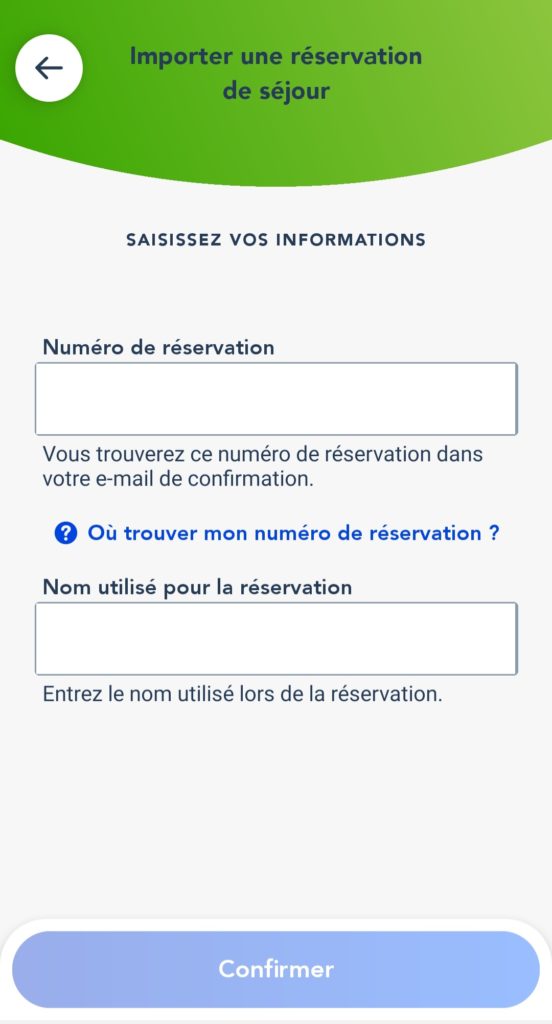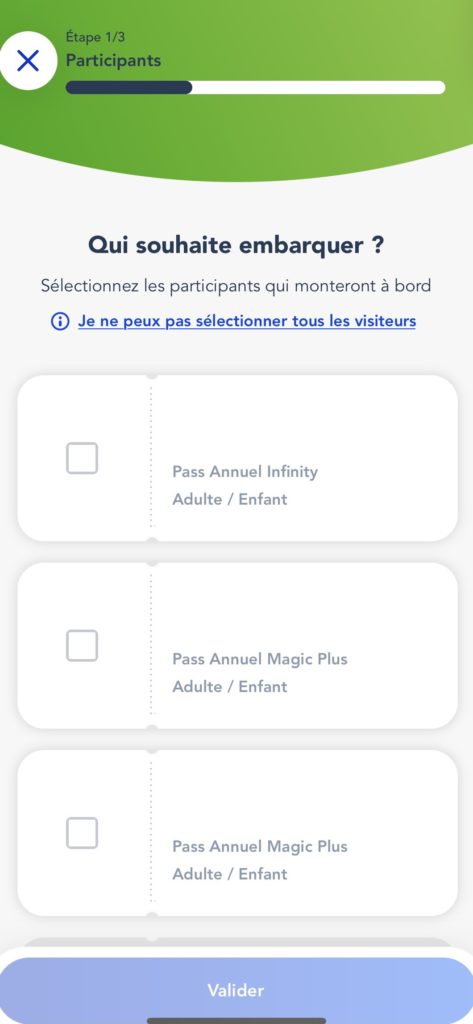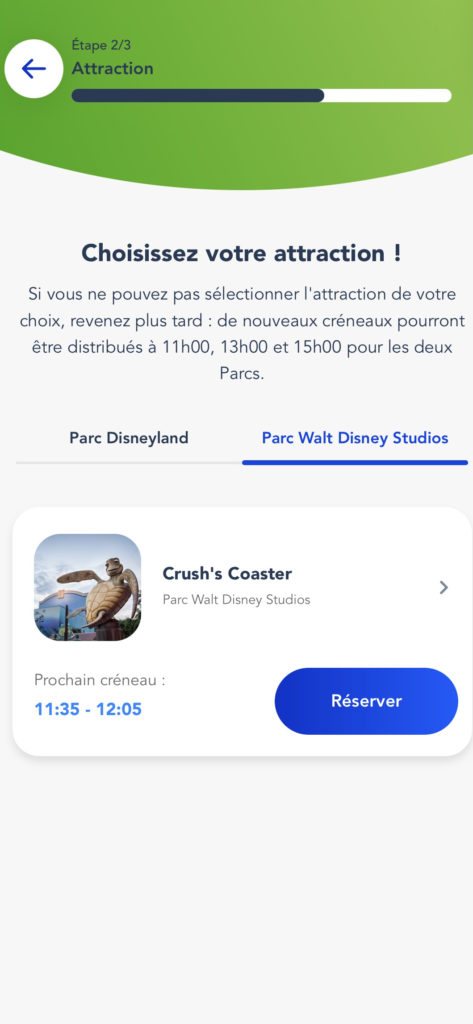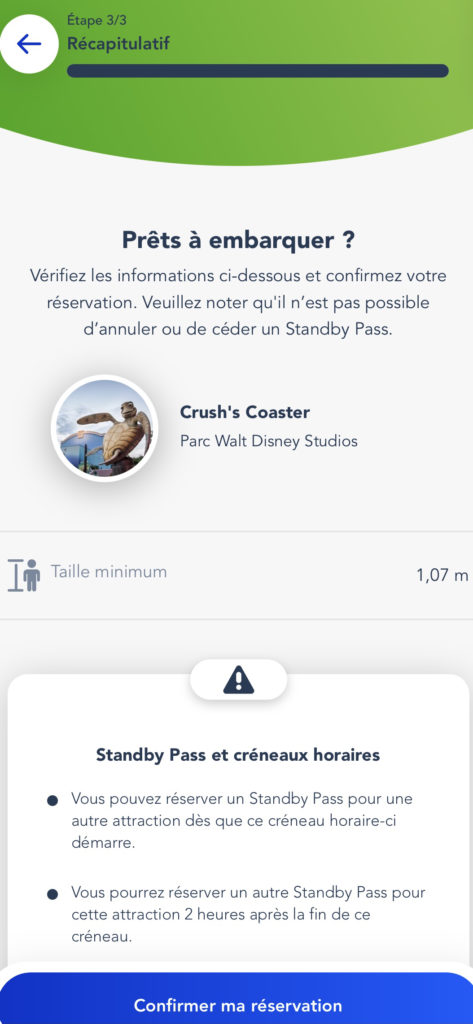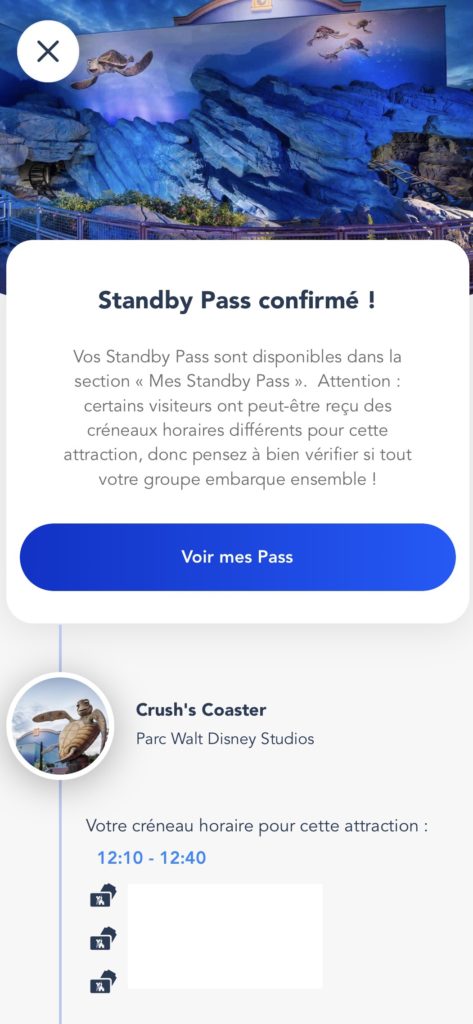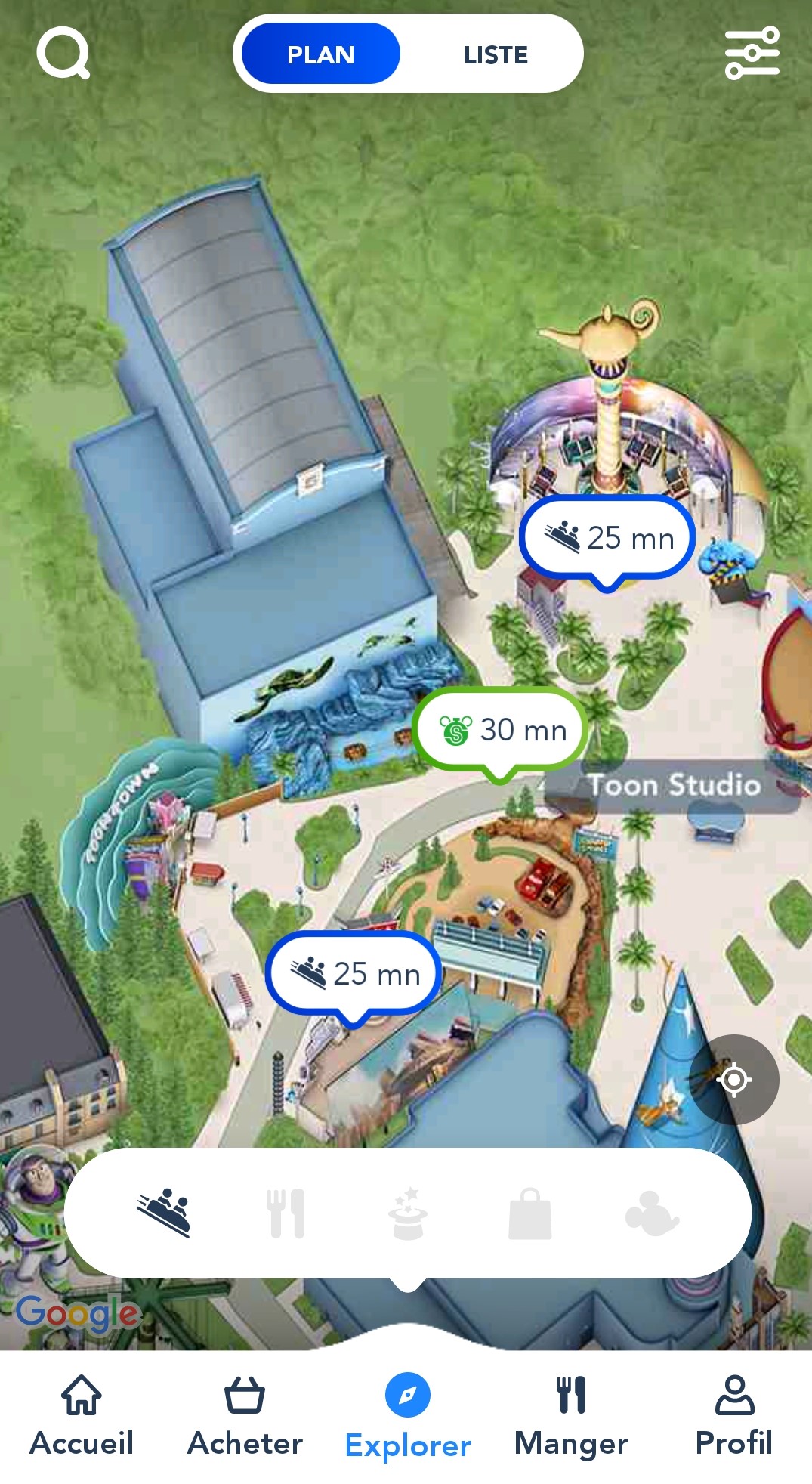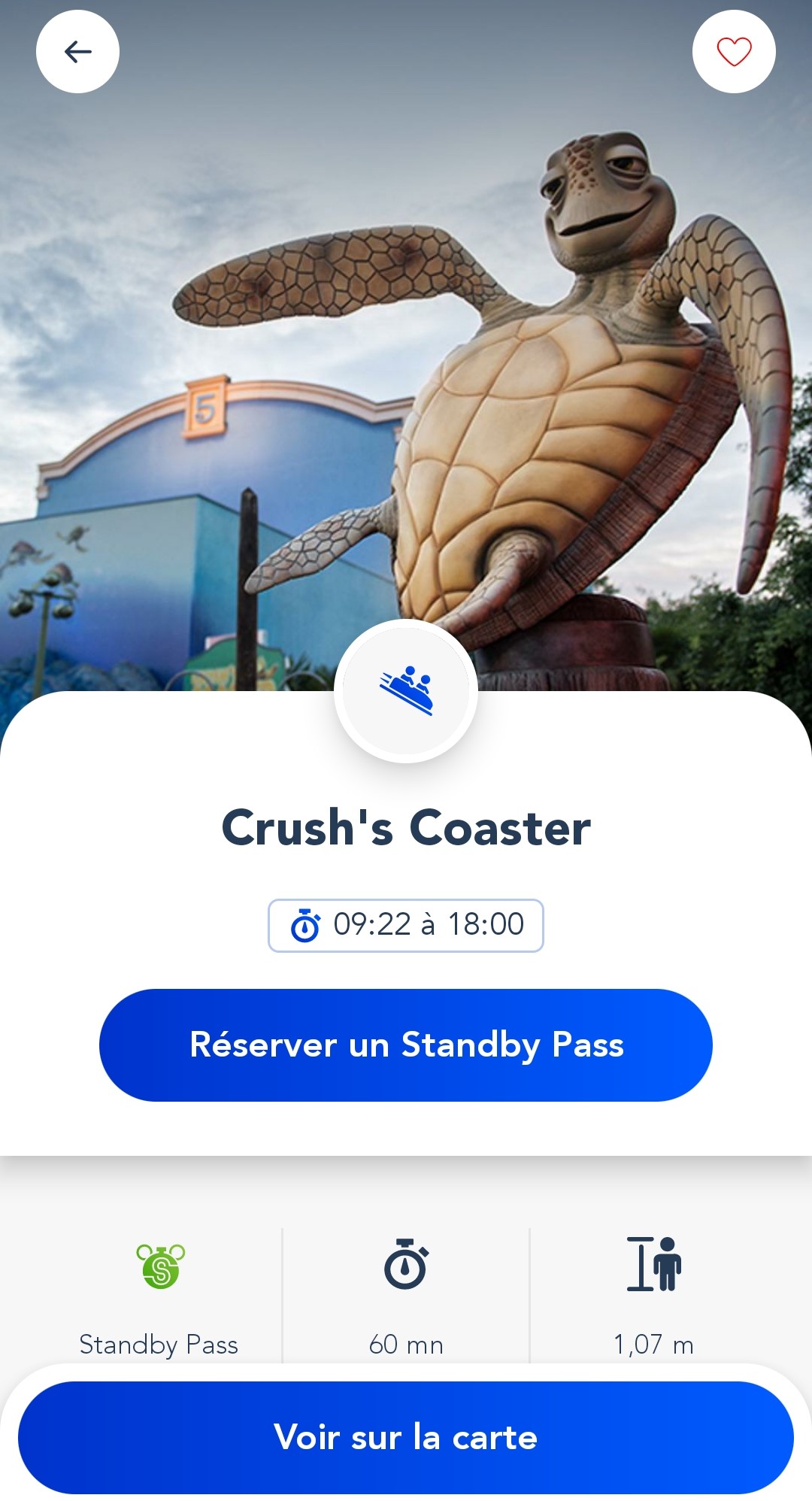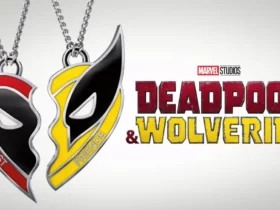UPDATE September 24, 2021: The Standby Pass service at Disneyland Paris is currently suspended until further notice.
Launched in 2020, the Disneyland Paris Standby Pass optimises the queues of the most popular attractions by preventing them from overflowing, for example. In addition, in times of health crisis (Covid), this system also ensures a certain physical distance in the queue. Unlike the paid Disney Premier Access service, the Standby Pass does not provide immediate access to attractions. It is a reservation required at certain times of the day to access the regular queue for the chosen adventure. Without this valuable pass, you cannot access the attraction whose system is active.
How does it work?
Step 1
Download the free Disneyland Paris app via the App Store or Google Play.
Step 2
Create or log in to your Disney account.
Please note that you must be 18 years of age or older to create a Disney Account.
Step 3
Link your Park Tickets or Passes to your Disney account.
For stays, it is your hotel reservation that must be imported into the application. Your reservation number can be found either in the Disneyland Paris e-mail, or in the retailer’s e-mail or on a MagicPass, if you have one.
Step 4
After entering the Parks, you’ll be able to choose an attraction and reserve a Standby Pass (if Standby Pass is activated for that attraction) for each person who wishes to ride. You will then get the next available slot subject to availability.
Step 5
Arrive at the attraction entrance during your allocated 30-minute time slot and be ready to present your Standby Pass QR code.
Step 6
Join the queue and get ready to enjoy!
ATTENTION: When the service is active, only visitors who have previously obtained their Standby Pass reservations can access the queue and therefore the attraction.
Conditions of use
- The Standby Pass service will only be activated during certain periods of the day in order to help reduce wait times for certain attractions. You can still queue for these attractions without a Standby Pass at the beginning and at the end of the day (times may vary).
- You can only reserve one Standby Pass at a time, from 5 minutes after entering the Disney Parks.
- When your allocated time slot has begun, you may reserve a Standby Pass for another attraction, even if you have not yet used the previous booking.
- You can re-book the same Standby Pass 2 hours after the end of the previous slot for the attraction.
- It is not possible to cancel or transfer a Standby Pass.
- To manage your Standby Passes easily during the day, you can link all the Tickets and Passes for each member of your group to a single Disney account.
Which attractions are concerned?
PARC DISNEYLAND
- Dumbo the Flying Elephant – Fantasyland
- Peter Pan’s Flight – Fantasyland
- Big Thunder Mountain – Frontierland
- Star Wars Hyperspace Mountain – Discoveryland
- Autopia – Discoveryland
WALT DISNEY STUDIOS PARK
- Crush’s Coaster – Toon Studio
- Ratatouille : L’Aventure Totalement Toquée de Rémy – Toon Studio
- The Twilight Zone Tower of Terror – Production Courtyard
ATTENTION: The list of attractions concerned may change regularly. Consult the official Disneyland Paris application for the latest terms of use.
How to know if you need to reserve a Standby Pass at Disneyland Paris?
- The specific dates, times and attractions to which the Disney Standby Pass applies will be adjusted according to operational requirements. It is not necessarily required on every day or for every applicable attraction. Please check the official app on the day of your visit to see if the service is active.
- We invite you to consult the mobile application to find out if the Standby Pass is activated for one or more attractions. A dedicated display at the entrance of the attractions concerned also provides information.
- Active Standby Pass: only visitors with a Standby Pass can access the attractions concerned.
- Standby Pass inactive: all visitors have free access to the attraction’s queue.